The interactive map shown in Fig 7-5 allows you to place
the selected virtual robot on the virtual world. To do so, you need to:
(a)
Select the robot to be placed (refer to
section 7.1.1)
(b)
Click on the interactive map
The selected
virtual robot will be placed at the corresponding location in the virtual world.
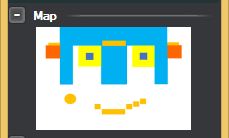
Fig. 7-5:
Interactive map